Django Material Dashboard - Open-source Starter
Admin dashboard generated by AppSeed in Django Framework on top of Material Dashboard design. The product is available for download on Github.

Hello! This article presents an open-source admin dashboard crafted on top of Material Kit, a modern Bootstrap 5 design released for free by Creative-Tim. The product can be downloaded directly from Github and the permissive license allows unlimited copies for hobby & commercial projects. For newcomers, Django is a leading web framework actively supported by an impressive open-source community and experienced developers. Thanks for reading!
- ✨ Django Dashboard Material - product page
- ✨ Django Dashboard Material - LIVE App
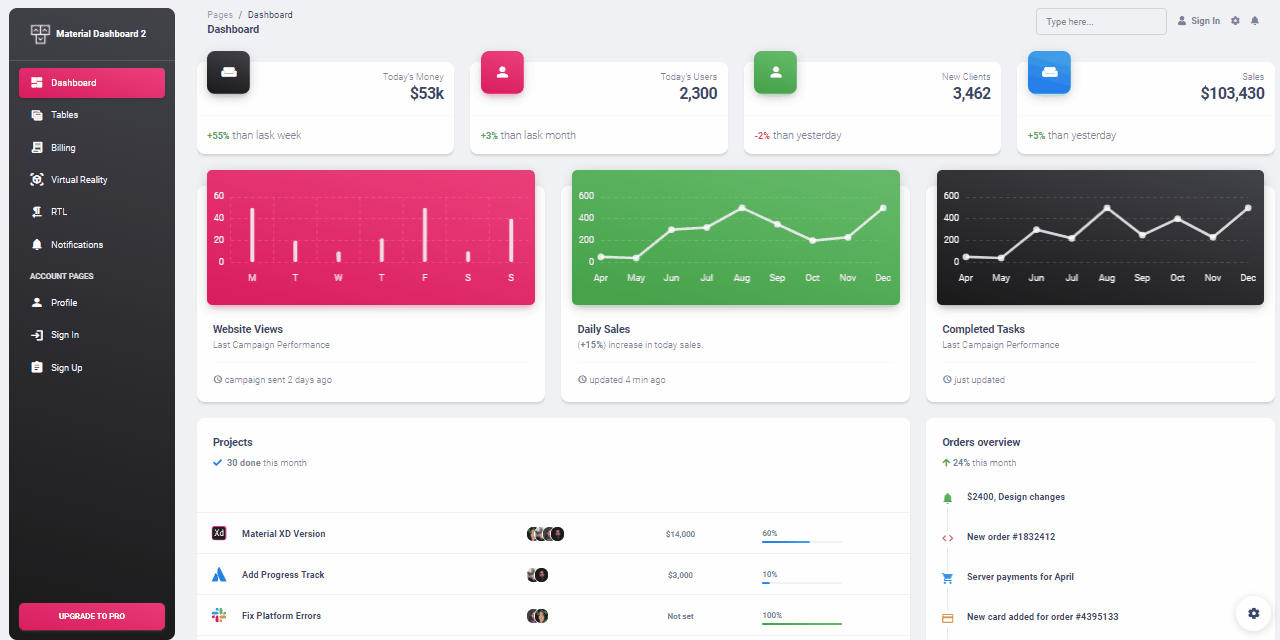
Material Kit Design
Probably the most innovative design crafted by Creative-Tim, Material Kit is a pixel-perfect Bootstrap 5 Design inspired by Google's Material Design 2 specifications.
Material Dashboard 2 - HTML template version (product page)
Material Dashboard 2 is built with over 60 frontend individual elements, like buttons, inputs, navbars, nav tabs, cards, or alerts, giving you the freedom of choosing and combining. All components can take variations in color, which you can easily modify using SASS files and classes.
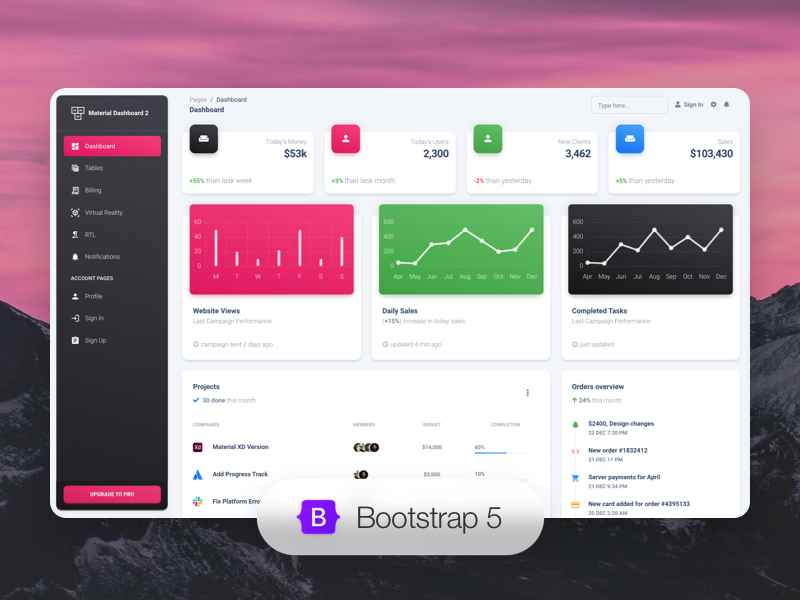
How to compile from Sources
In order to compile and use locally the Django version of this modern Bootstrap 5 design, we need to follow the build instructions provided by the README file (saved on Github).
Step #1 - Clone Sources
$ git clone https://github.com/app-generator/django-dashboard-material.git
$ cd django-dashboard-materialStep #2 - Install modules (via a VENV)
$ virtualenv env
$ source env/bin/activate
$
$ pip3 install -r requirements.txtStep #3 - Set up the database
$ python manage.py makemigrations
$ python manage.py migrate Step #4 - Start the app
$ python manage.py runserver
$ # Access the web app in browser: http://127.0.0.1:8000/Once all the above commands are executed we should be able to visit the app in the browser, register new users and interact with the UI:
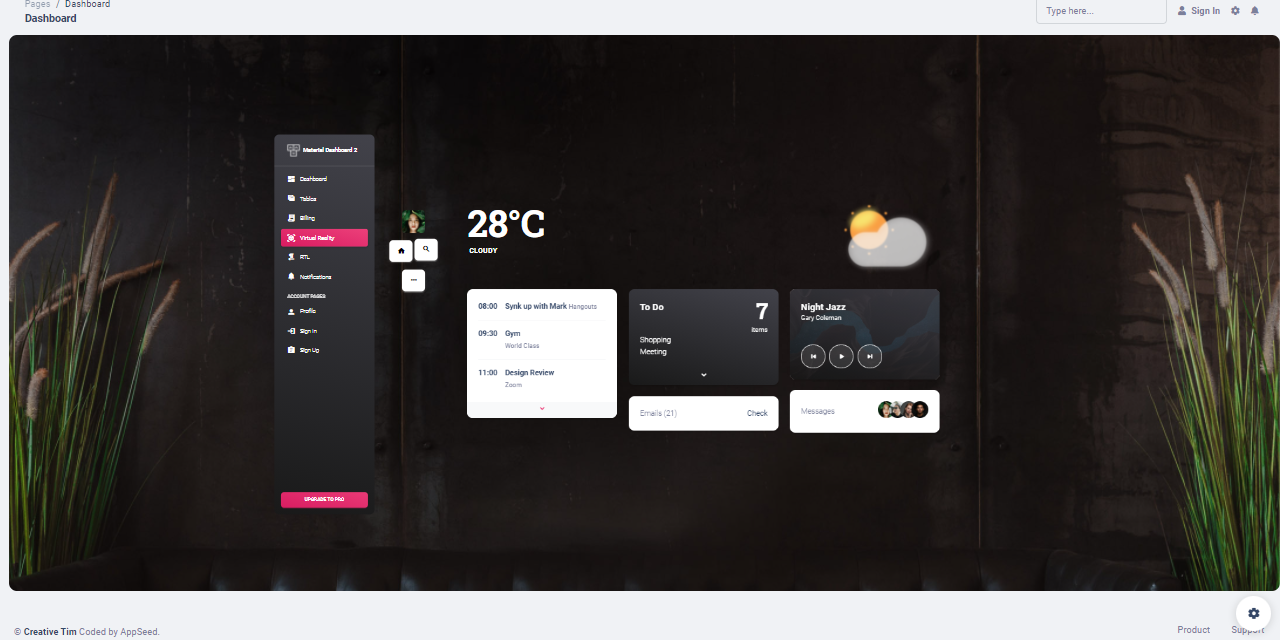
Django Material Dashboard - Billing Page
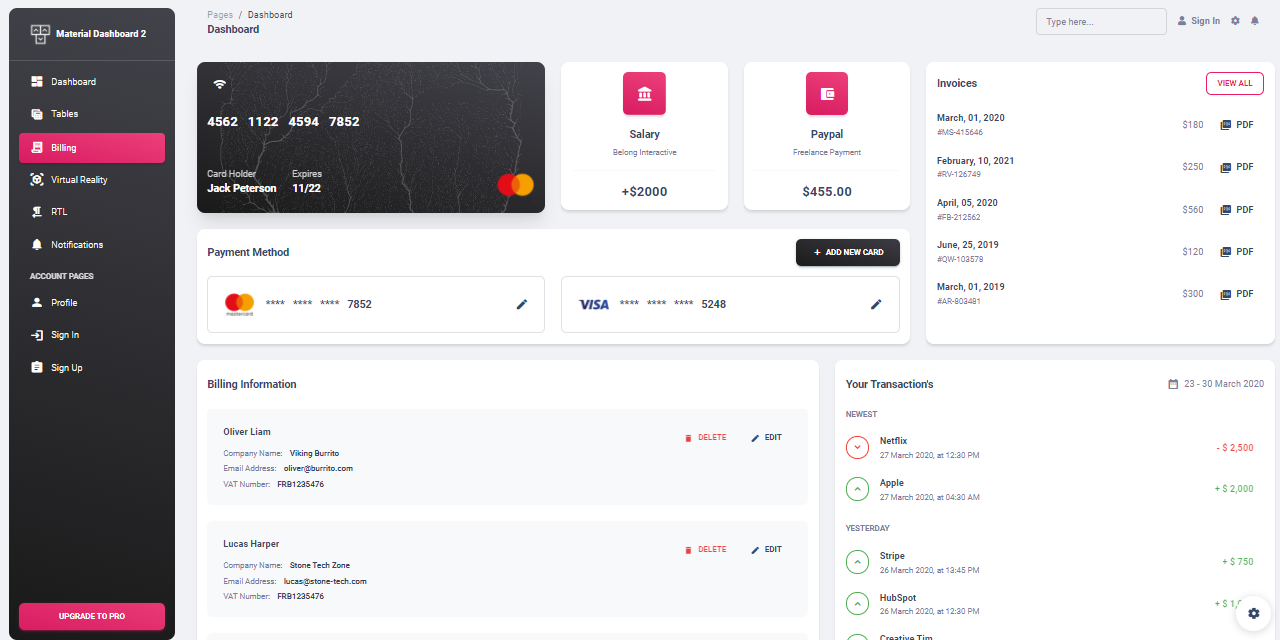
Thanks for reading! For more resources, please access:
- AppSeed, for more free dashboards and support
- Creative-Tim for more free templates and promotions

