Flask & Bootstrap 5 - Go LIVE, Docker (VIDEO)
Learn how to deploy LIVE a simple project powered by Flask & Bootstrap 5 - Open-Source Starter provided by AppSeed.
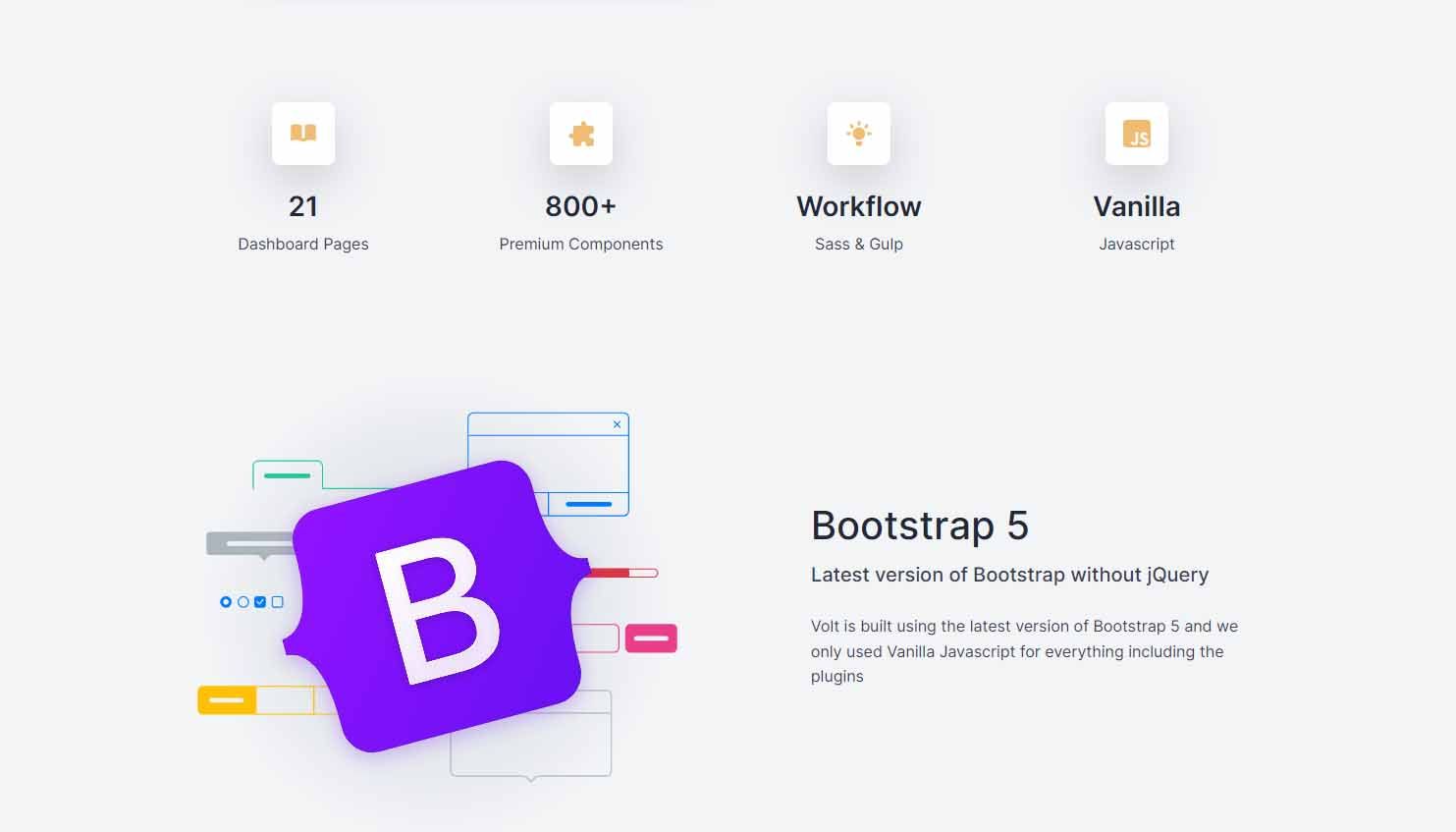
Hello! The video mentioned in this article explains how to use a simple starter powered by Flask and Bootstrap 5 in a local environment using Docker and later Deploy LIVE the project on Render, a popular deployment platform. For newcomers, Flask is a leading backend framework actively supported by programming experts and Bootstrap is an amazing CSS framework for coding user interfaces. Thanks for reading!
- 👉 Volt Dashboard Flask -
Product page - 👉 Volt Dashboard Flask -
LIVE Demo
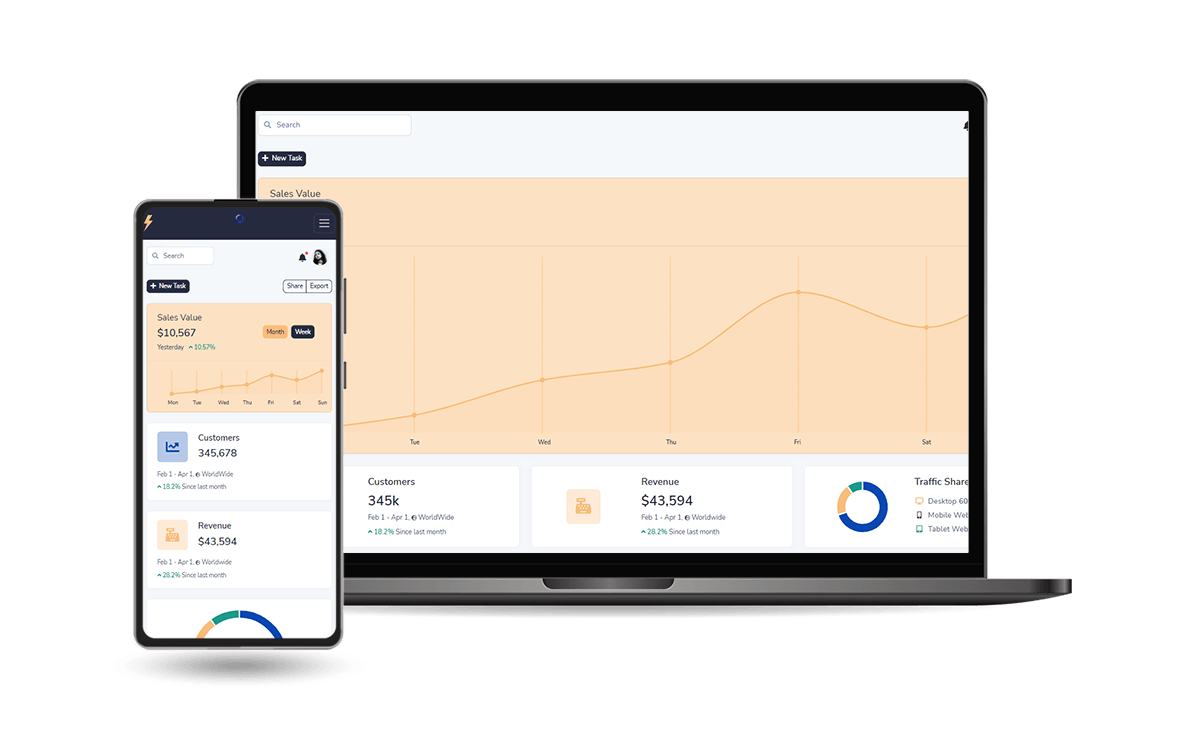
The project can be used in many ways and probably the easiest is to execute the Docker setup that starts the app using a single line:
$ docker-compose up --build Once the execution is finished, we should be able to visit the app in the browser, create new users, and authenticate.
Another useful feature provided by this starter is the CI/CD flow that makes the LIVE deployment a breeze. Curious minds can visualize the process in this video published on YouTube:
Thanks for reading! For more resources, feel free to access:
- 👉 More ui themes and templates - free & paid products
- 👉 Admin Dashboards - a huge index with templates and apps
