Free Django Admin Template - Volt Design
Open-source Django Admin Template for styling the default Admin Section. The product can be downloaded and used as a package via PyPi.
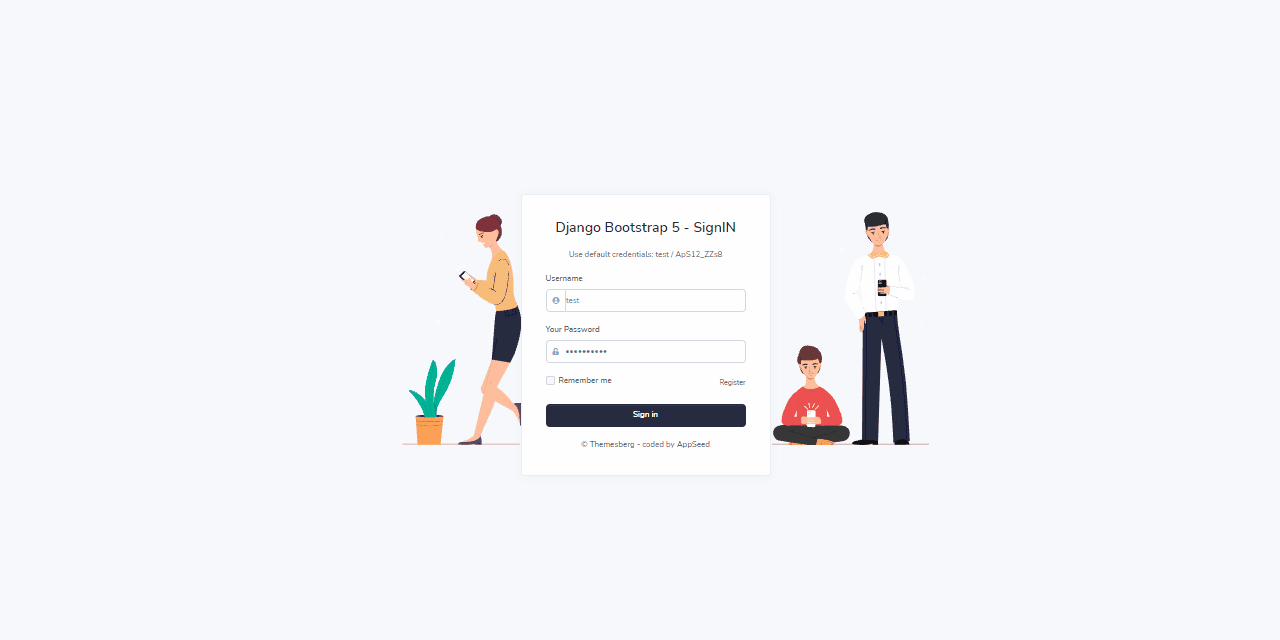
This article presents an open-source Django Admin Template that covers the frontend pages like Dashboard, login, and register but also the admin section using the same UI/UX design: Django Admin Volt. This aspect might be important for end products where the client has access to the administration section and might request a unified design across all sections of the project. For newcomers, Django is a leading web framework crafted by experienced developers using a batteries-included concept. Thanks for reading!
- 👉 Django Admin Template Volt - Source Code
- 👉 Django Volt Dashboard - open-source starter (same design)
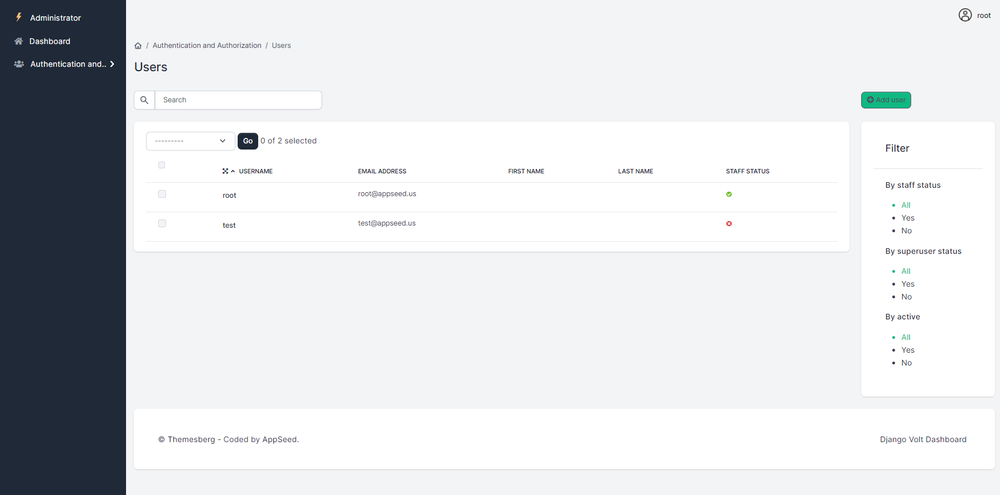
✨ Design Presentation
Volt Bootstrap 5 is provided by Themesberg a quality-oriented company that actively supported this design in two flavors: premium and open-source (the version used by the template). Volt is a free and open-source Bootstrap 5 Admin Dashboard featuring over 100 components, 11 example pages, and 3 plugins with Vanilla JS.
100+ Components - There is more than 100 free Bootstrap 5 components included some of them being buttons, alerts, modals, and date pickers.
11 Example Pages - Volt brings 11 example pages including an overview, sign-in, sign up, transactions page, and many more. There are 3 lightweight and Vanilla JS plugins that come with Volt, namely a date picker, notification, and charts library.
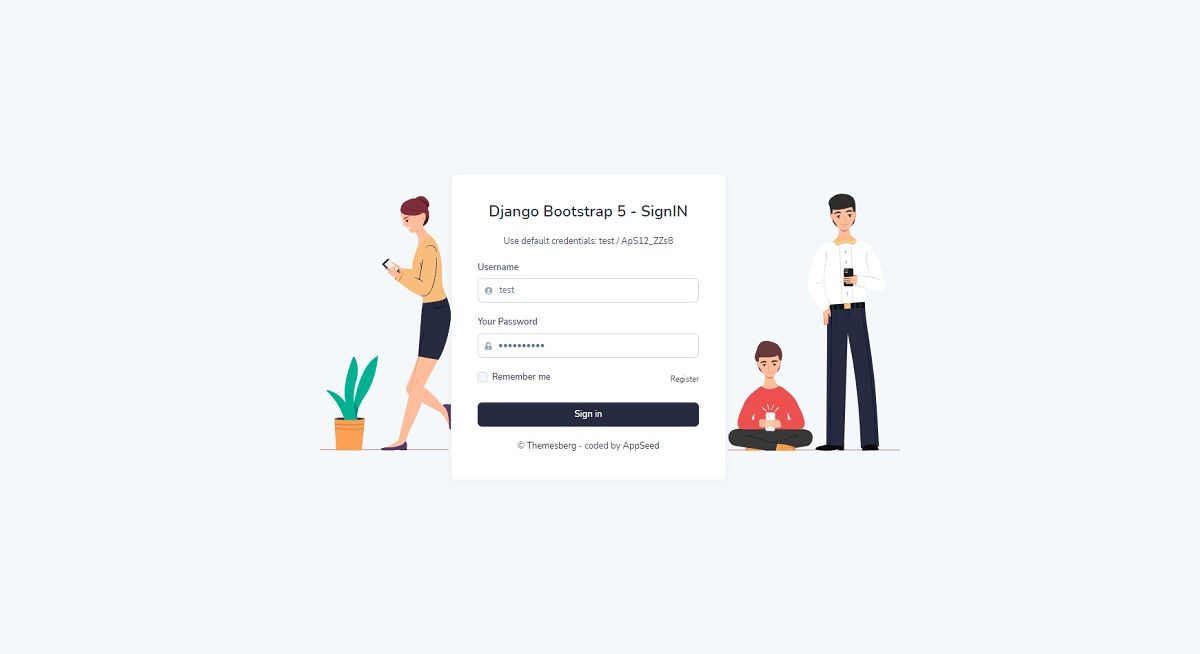
Django Admin Template - Dashboard Page
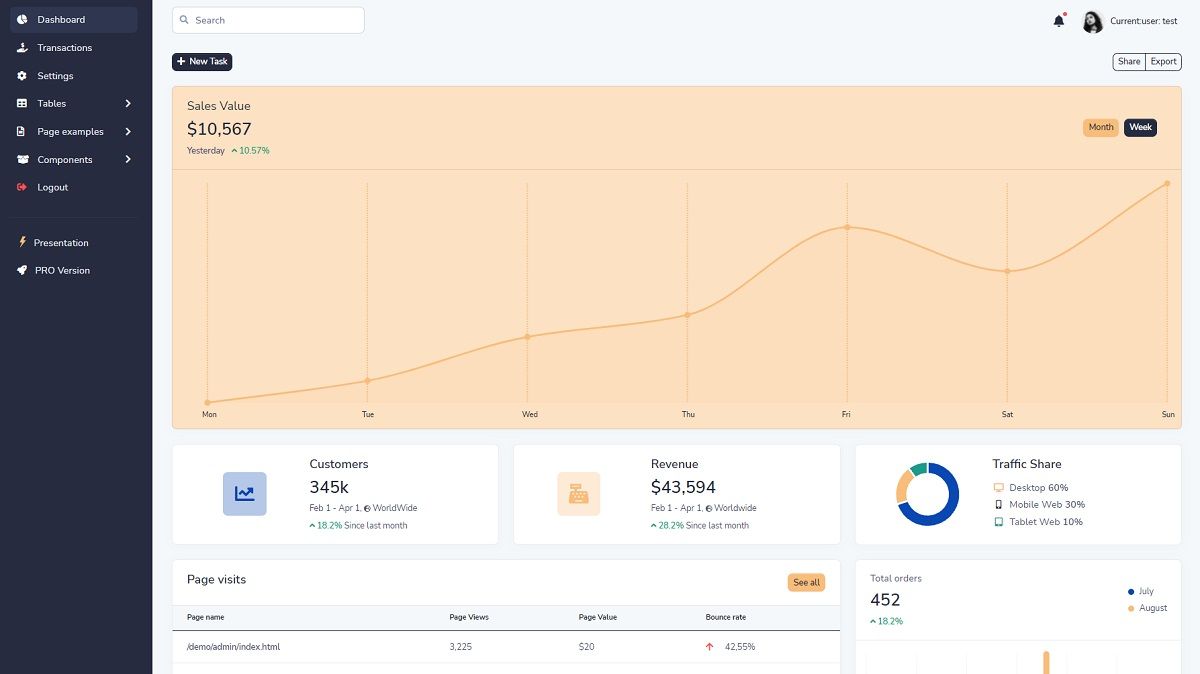
Django Admin Template - Profile Page
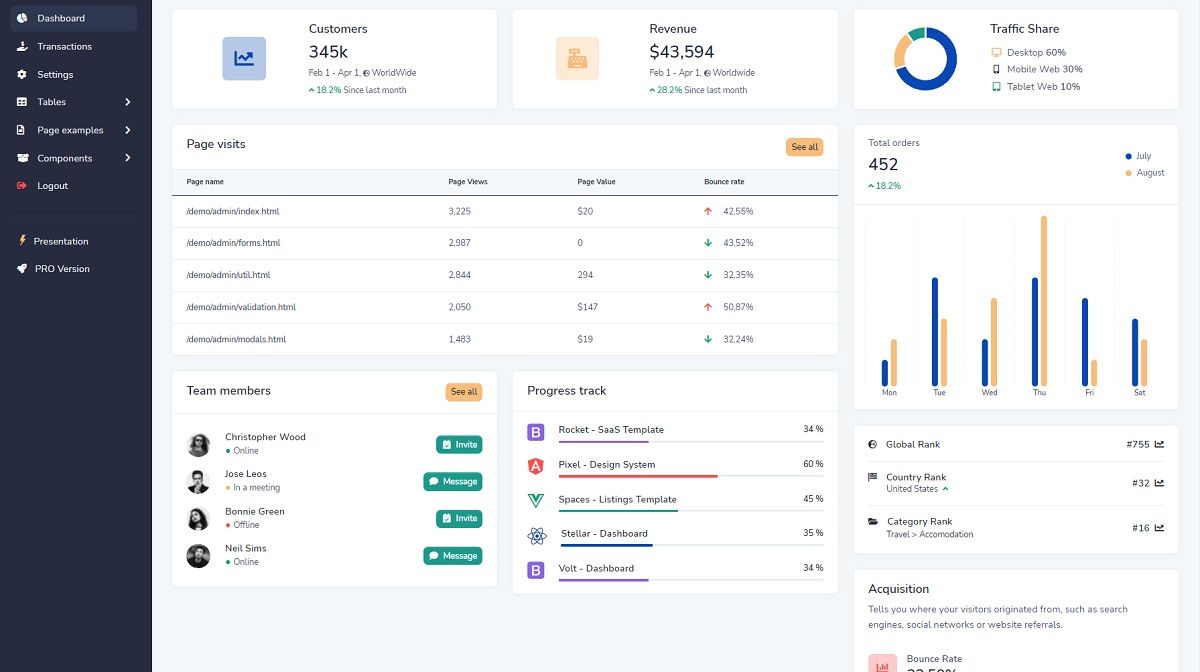
✨ Build the Product
Django Admin Template Volt can be used with a few commands typed in the terminal window by following the information provided in the official docs. Before trying a build, please make sure your workstation has a minimal programming kit already installed and accessible in the terminal: Python3, GIT, and a modern code editor like Atom or VsCode.
👉 Step 1 - Clone the sources from the public repository
$ git clone https://github.com/app-generator/django-dashboard-volt.git
$ cd django-dashboard-volt👉 Step 2 - Install modules using a virtual environment
$ virtualenv env
$ source env/bin/activate
$
$ pip3 install -r requirements.txt👉 Step 3 - Install the Volt Admin Template (separate package)$ pip install django-admin-volt👉 Step 4 - Update Django Settings to include the theme
INSTALLED_APPS = (
...
'admin_volt.apps.AdminVoltConfig',
'django.contrib.admin',
) Make sure django.template.context_processors.request context processor is enabled in settings.py (Django 1.8+ way):
TEMPLATES = [
{
'BACKEND': 'django.template.backends.django.DjangoTemplates',
'DIRS': [],
'APP_DIRS': True,
'OPTIONS': {
'context_processors': [
...
'django.template.context_processors.request',
...
],
},
},
]👉 Step 5 - Migrate the database (aka create tables)
$ python manage.py makemigrations
$ python manage.py migrate 👉 Step 6 - Create a superuser to access the admin section$ python manage.py createsuperuser
👉 Step 7 - Start the app and access the admin section
$ # Start the application (development mode)
$ python manage.py runserver # default port 8000 Once the app is started, we should see a link on the presentation page to the admin section.

Django Admin Template - Users page
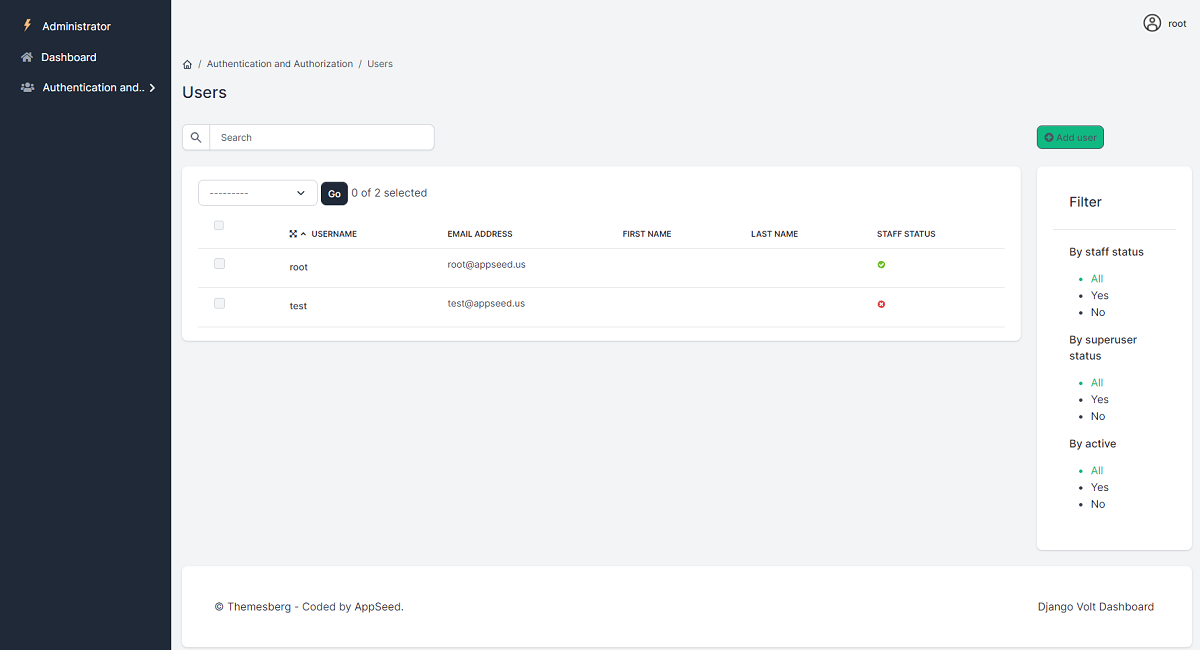
Thanks for reading! For more resources, please access:
- 🔥 AppSeed for more starters and support
- 🔥 Open-Source Admin Dashboards - crafted in Flask, Django, and React
