Go LIVE with Full-Stack projects ...fast | AppSeed & Render
This material explains how to use free tools and Go LIVE with full-stack products using the Render Deployment Platform.

Hello Coders! The video mentioned in this article explains how to generate a new Full-Stack App (React & NodeJS) and deploy it LIVE with Render in just a few minutes. In the end, the application is deployed and the sources are saved in GitHub (MIT License). Thank you!
- 👉 React Generator - the free tool used in the demo
- 👉 Render Deployment Wrapper - CLI tool (free)
- 👉 In the end, the product looks like this (free) starter
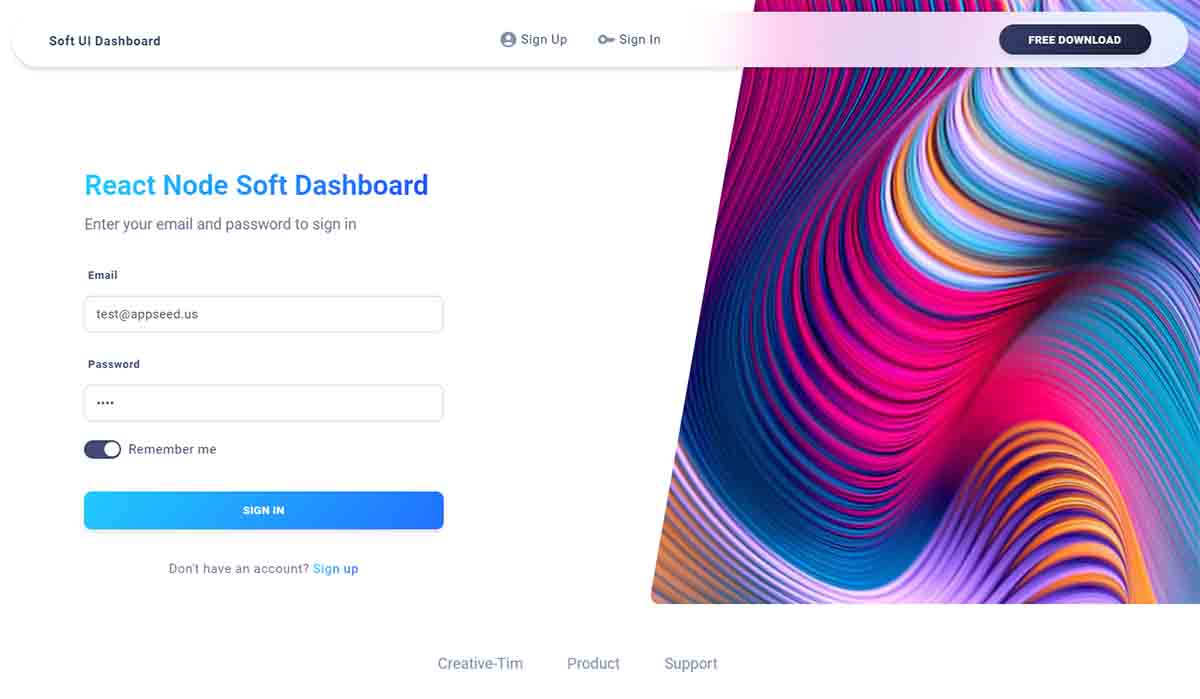
VIDEO Transcript
- ✅ Access the React Generator page (free service)
- ✅ Select the Soft UI Dashboard design
- ✅ Select NodeJS as the backend framework
- ✅ Configure the project and confirm
- ✅ Access the generated sources saved on GitHub
- ✅ Use the Render Deployment Wrapper and push LIVE the product
Thanks for reading! For more resources and support, please access:
