Soft Dashboard - Open-Source Flask Starter
Open-Source seed project crafted in Flask with database, authentication, and Docker support on top of Soft UI Dashboard, a modern Bootstrap 5 design.

Hello! This article presents an open-source Flask Dashboard crafted with all the bare minimum essentials for a simple starter: authentication, database, modular codebase, and Docker support, all nicely bundled on top of a Bootstrap 5 design. Flask Soft Dashboard is available for download directly from Github, under the MIT License. Thanks for reading!
- 👉 Flask Soft UI Dashboard - Product page (contains download link)
- 👉 Flask Soft UI Dashboard - LIVE Demo
- ⚙️ Free support via Email and Discord
Designed for those who like bold elements and beautiful websites, Soft UI Dashboard is ready to help you create stunning websites and web apps.
Soft UI Dashboard is built with over 70 frontend individual elements, like buttons, inputs, navbars, nav tabs, cards, or alerts, giving you the freedom of choosing and combining. All components can take variations in color, that you can easily modify using SASS files and classes.
✨ Product Features
Up-to-date dependencies: Flask 2.0.1- SCSS compilation via Gulp
- UI Kit: Soft UI Dashboard (Free Version) provided by Creative-Tim
DB Tools: SQLAlchemy ORM, Flask-Migrate (schema migrations)- Modular design with Blueprints
- Session-Based authentication (via flask_login), Forms validation
Deployment: Docker, Gunicorn / Nginx, HEROKU- Support via Github (issues tracker) and Discord.
Probably the most easier way to compile and start the product in a local environment is to use the Docker setup, shipped with the product out-of-the-box.
✨ Step #1 - Clone sources from the public repository
$ git clone https://github.com/app-generator/flask-soft-ui-dashboard.git
$ cd flask-soft-ui-dashboard✨ Step #2 - Start in Docker
$ docker-compose up --build Once all the above commands are executed, we should be able to access the app in the browser, register new users, authenticate and interact with the UI.
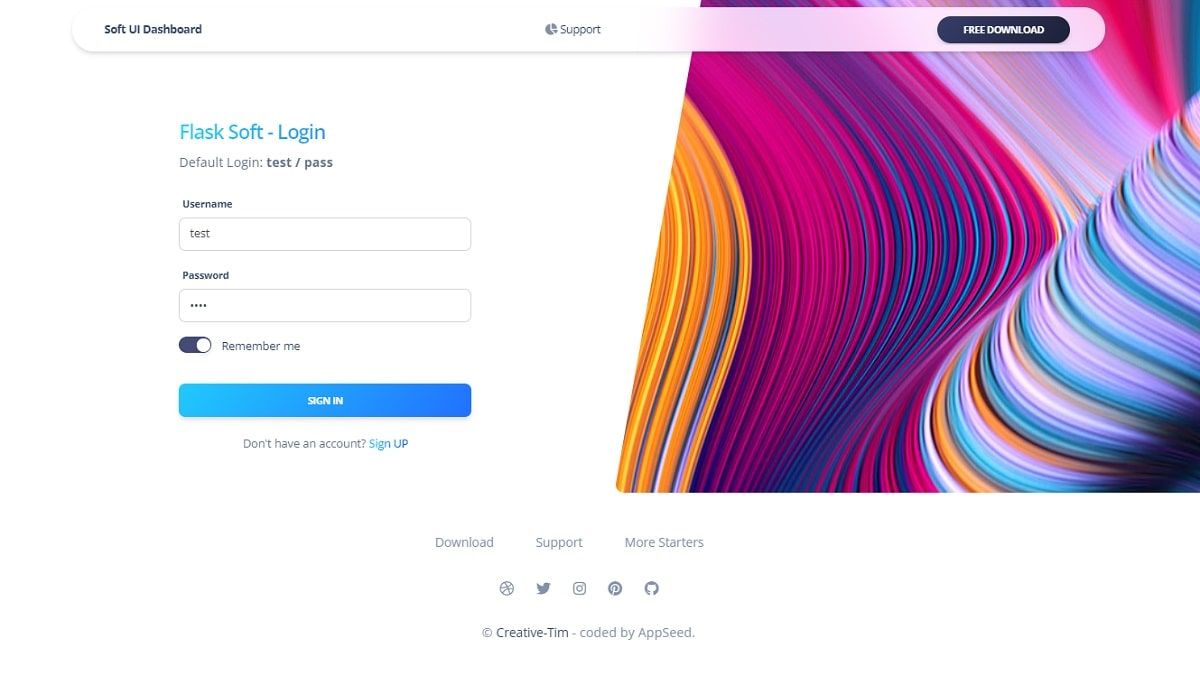
If you want to get inspiration or just show something directly to your clients, you can jump-start your development with our pre-built example pages. You will be able to quickly set up the basic structure for your web project.
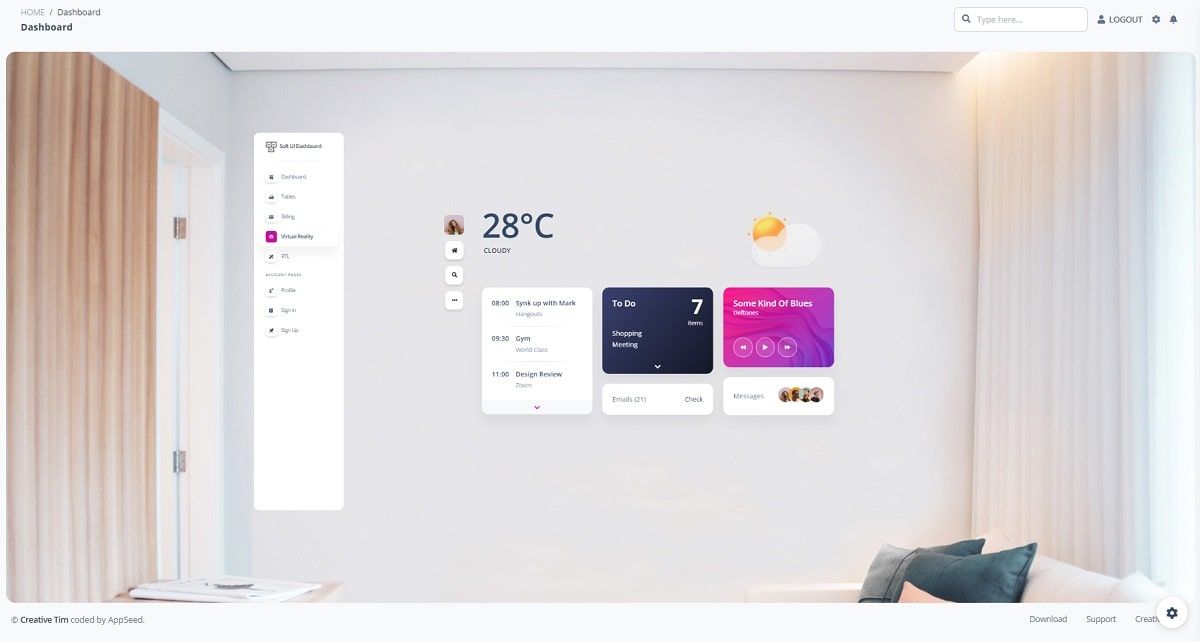
Flask Soft UI Dashboard - User Profile Page
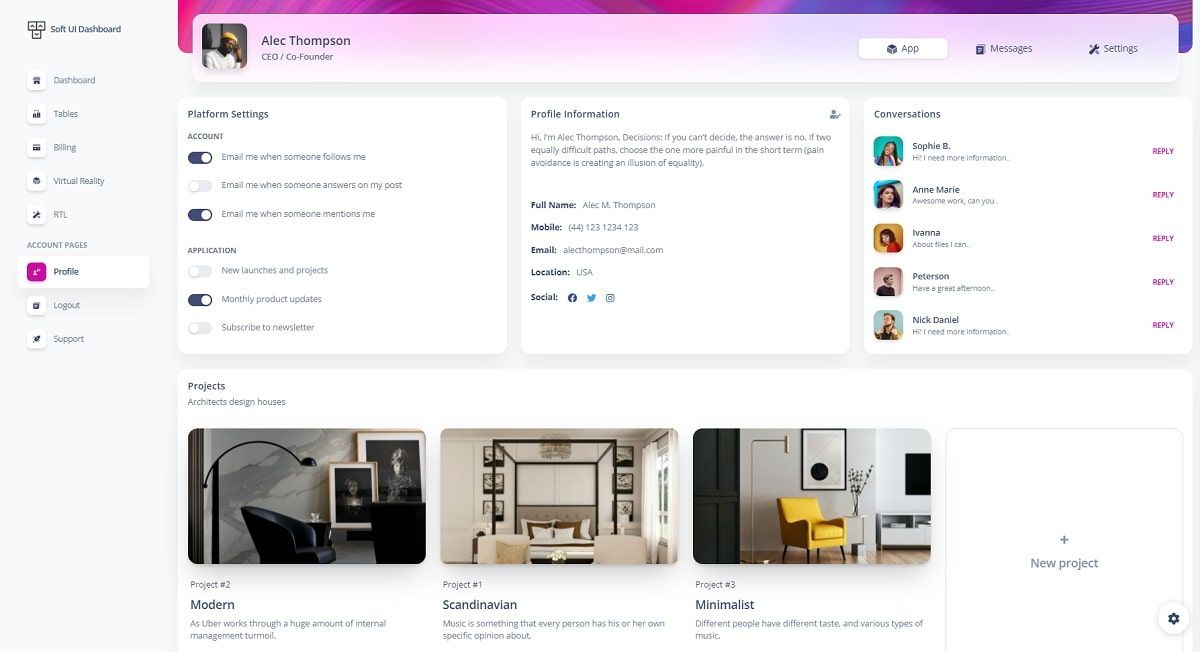
Thanks for reading! For more resources, please access:
- ✨ Free Dashboards - crafted in Django, Flask, and React
- ✨ Django Soft Dashboard - open-source product
