Volt Django Dashboard - Start with Docker
Open-source Admin Dashboard crafted with Django and Docker on top of Volt Bootstrap 5, a modern design from Themesberg. The product can be downloaded from Github.

Hello! This article presents an open-source admin dashboard crafted with Django and Docker on top of a modern Bootstrap 5 design: Volt Dashboard. The product can be downloaded for free and used for unlimited hobby & commercial projects. For newcomers, Django is a leading web framework coded in Python by programming experts and Docker is a popular virtualization platform used to deliver software much faster.
Thanks for reading! Topics covered:
- 👉 Section #1 - Short introduction to Django
- 👉 Section #2 - What is Docker
- 👉 Section #3 - Start Volt Dashboard in Docker
- 👉 Section #4 - Compile from Sources
- 🔥 Volt Django Dashboard - product page (contains DEMO and sources)
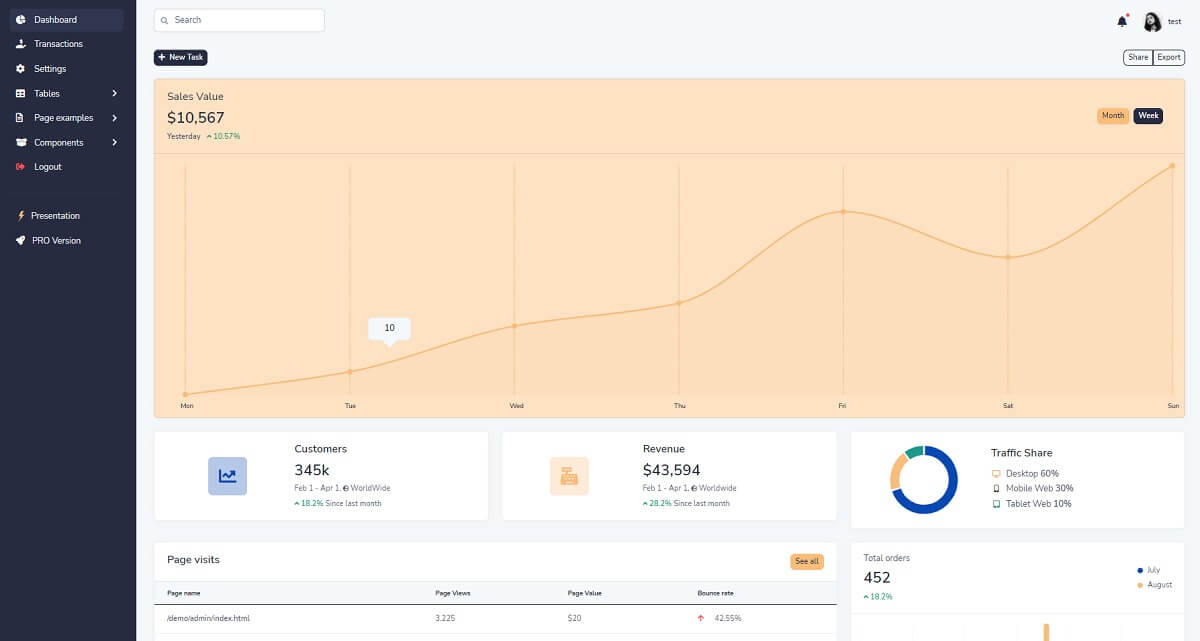
1# - Django Presentation
Django is a modern web framework crafted in Python language that provides modules and libraries for many common features required in modern web development. This amazing library is actively supported and versioned by a large open-source community using a batteries-included concept. Here is a short list with features provided by Django out-of-the-box :
- Session-based authentication, Social Login via Google, Apple .. etc.
Out-of-the-boxAdmin Section with CRUD access for all tables- Abstract Database access via a powerful ORM
- Powerful built-in security patterns (anti-CSRF, XSS attacks)
- Helpers for almost anything:
forms,data validation - A powerful
command-line-interfaceto interact with the application
Django can be installed in many ways and the most recommended way is to use PIP, the official Python package manager. Let's create a simple Django project.
Step #1 - Create a virtual environment
$ # Create the environment
$ virtualenv env
$
$ # Activate the virtual environment
$ source env/bin/activateStep #2 - Install Django via PIP, the official package manager for Python
$ pip install django // install latest version Step #3 - Build a simple Django project
$ mkdir my_django_project
$ cd my_django_project
$
$ django-admin startproject config . Step #4 - Start the project
$ python manage.py runserver Once all the above commands are executed, we should see in the browser the default Django splash screen when accessing http://localhost:8000 .
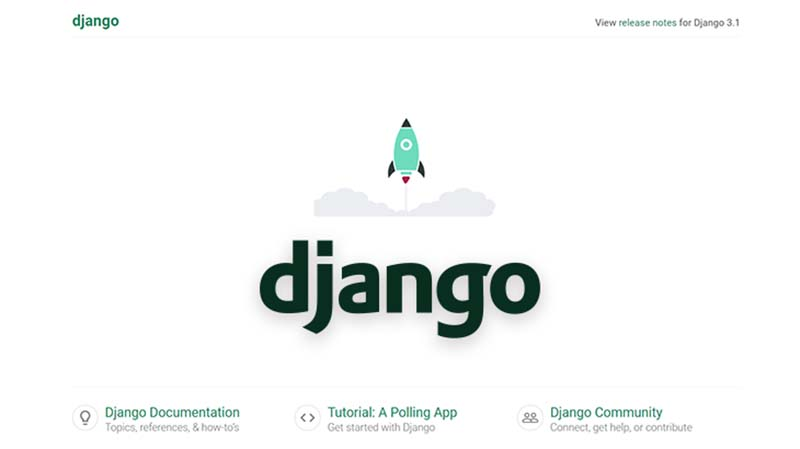
2# - What is Docker
According to the official documentation, Docker is virtualization software for developing, shipping, and running applications that provides a clear separation of applications from the infrastructure so we can deliver software much faster and reliable. Basically, Docker provides a way to bundle web apps and APIs into containers that are executable components built with applications source code and operating system software libraries.
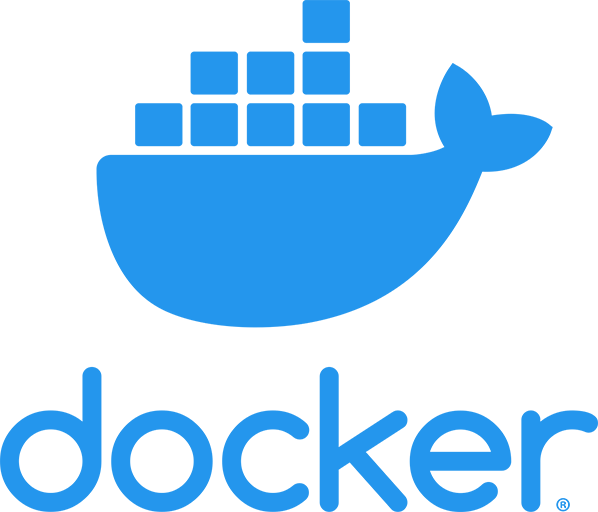
Once the containers are bundled, Docker provides also a control layer that enables full control over the software: deploy, start, stop, restart and update containers using simple commands. For more information about Docker feel free to access:
- Docker overview - the official documentation
- What is Docker - comprehensive article provided by OSS.com
3# - Start Volt using Docker
Probably the most easier way to start and use the product is to use the Docker scripts shipped with product sources. The first step is to download the product from the official page or use Git to clone the product from Github. Once the sources are available on our workstation, we can build and start the product with ease:
Step #1 - Clone sources or download from the product page
$ git clone https://github.com/app-generator/django-dashboard-volt.git
$ cd django-dashboard-voltStep #2 - Start in Docker
$ docker-compose pull # pull app dependencies
$ docker-compose build # build local packages
$ docker-compose up # start app in DockerIf all the above commands are executed successfully, we can visit the app in the browser and interact with the UI:
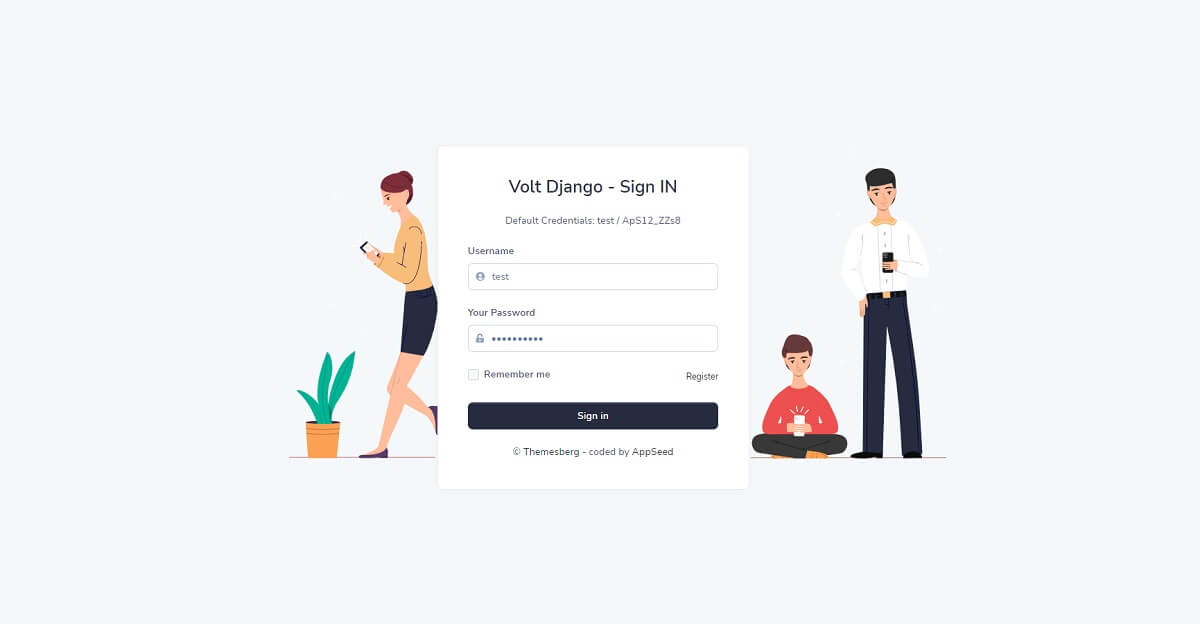
Please note that this simple Django starter is not provided with default users and to pass the authentication and access the private pages we need to register a new user first. Once the new user is authenticated we should be able to access all private pages exposed by the app: profile page, dashboard, transactions page.
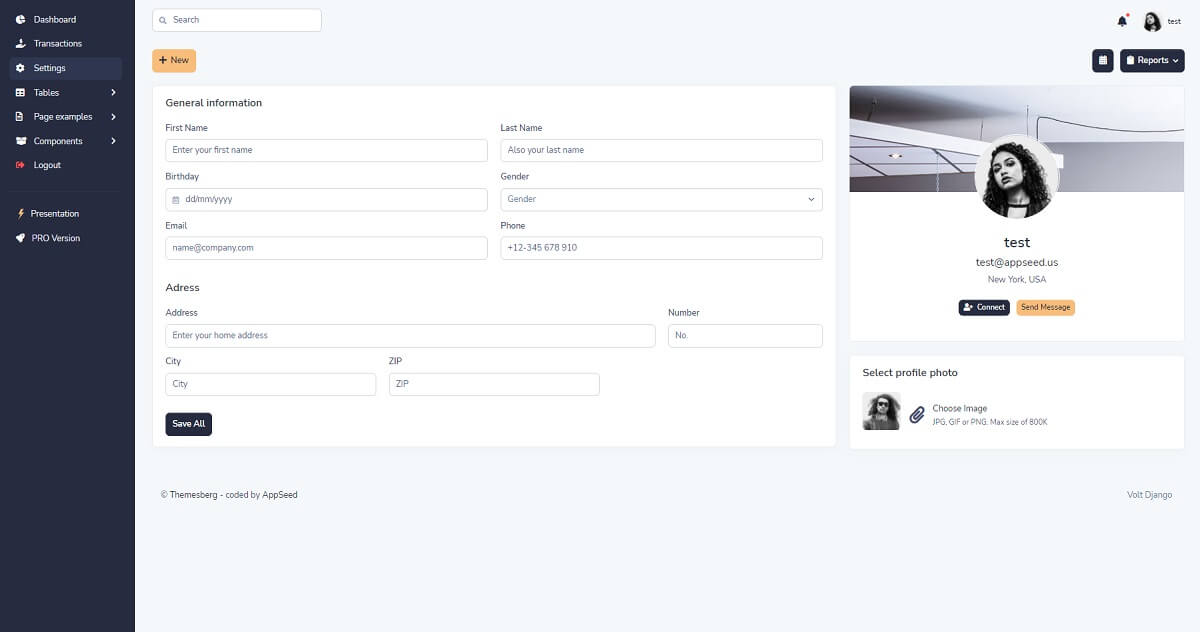
4# - Compile from sources
Another way to build Django Volt is to follow the build instruction provided by the official documentation and compile from sources. Here is the code:
Step #1 - Clone sources or download from the product page
$ git clone https://github.com/app-generator/django-dashboard-volt.git
$ cd django-dashboard-voltStep 2 - Install app modules
$ virtualenv env
$ source env/bin/activate
$
$ pip3 install -r requirements.txtStep 3 - Set up database (mandatory step)
$ python manage.py makemigrations
$ python manage.py migrateStep 4 - Start the project
$ # Start the application (development mode)
$ python manage.py runserver # default port 8000By visiting the app in the browser, we should be able to authenticate and use this simple Django Dashboard.
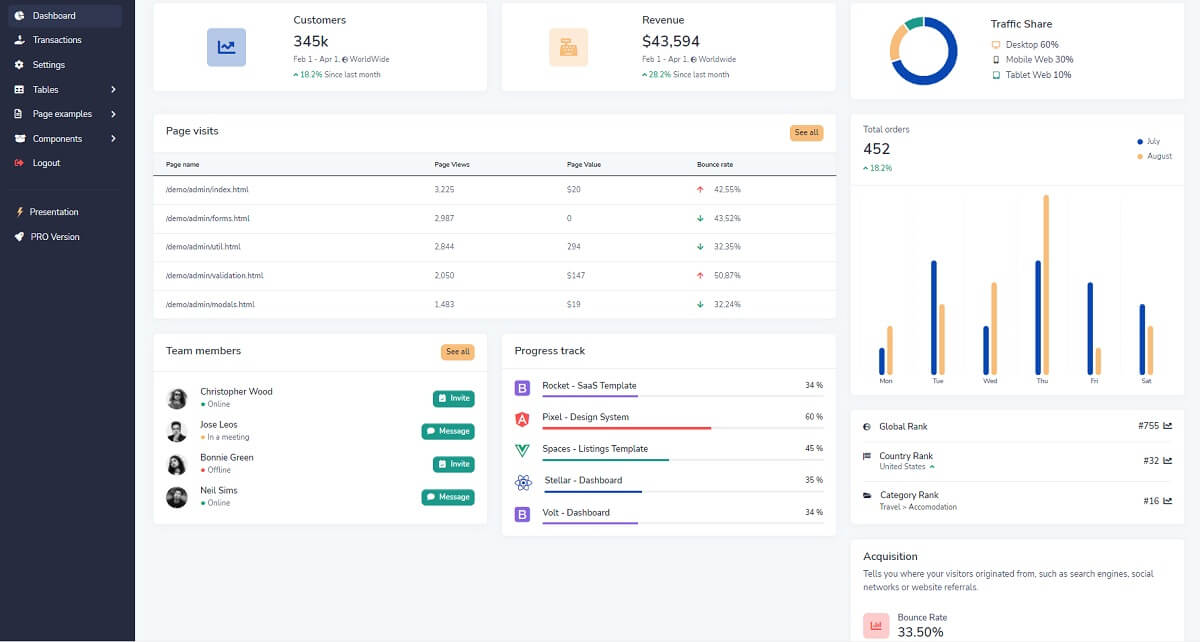
Thanks for reading! For more resources, please access:
- Django User Profile - open-source sample crafted on top of volt
- More Django Templates provided by Themesberg.
- Admin Dashboards - a curated list provided by App Generator
